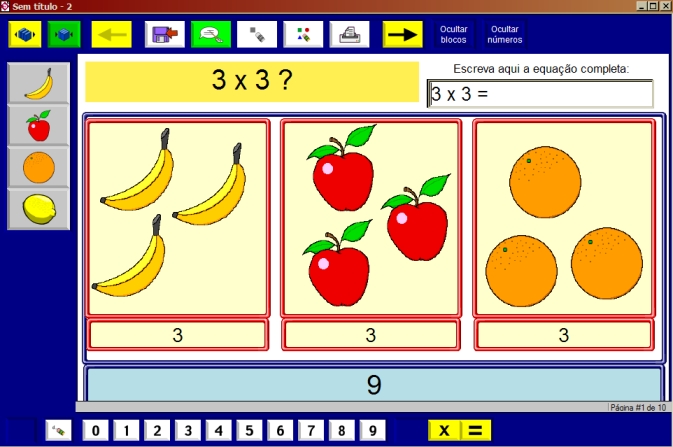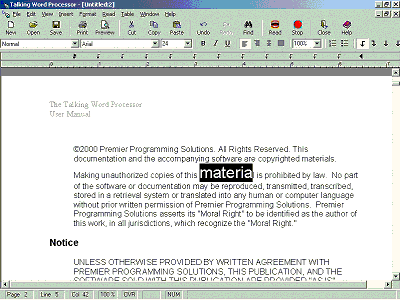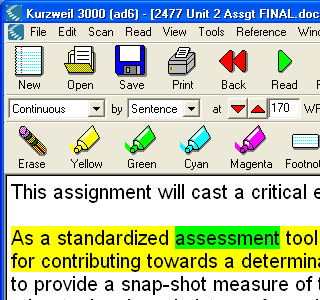Computer Assisted Instruction Examples
This section presents some examples of CAI programs. The computer programs presented here DO NOT represent an advertisement on behalf of the instructor or The University of Iowa. These were selected based on the instructor’s professional and academic experiences.
Inspiration
Inspiration is semantic mapping software that can be used as a visual learning tool for generating and organizing information or ideas during the writing process. Inspiration connects steps associated with the writing process (brainstorming, planning, organizing, outlining, and webbing) with graphic representations via activities such as transforming a visual diagram into an outline and creating concept maps using pictures or symbols. Inspiration can be beneficial to all students struggling to organize their thoughts onto paper. It can also be an AT option for individuals with various cognitive or learning disabilities such as dyslexia. Inspiration allows these students, who have difficulty translating their thoughts into writing, to create outlines using symbols and graphics which can represent the users thoughts (Bryant & Bryant, 2003, p. 157; Inspiration Inc., 2006).
IntelliTools and IntelliKeys
IntelliTools is a series of educational software designed to enhance the achievement of K-8 students on standardized tests by providing access to the curriculum that utilizes a students strengths. IntelliTools combined with the adaptable keyboard, IntelliKeys, is designed to be used by students with various learning and physical disabilities. IntelliTools allows teachers to create customized lessons that utilize the strengths and interests of students to accomplish curriculum goals in subjects such as Math, Reading, History, Language and Science. For students with learning disabilities, this is often accomplished by creating symbol-based lessons.
The IntelliKeys keyboard allows for the creation of keys using the symbols in the IntelliTools activity as a means of accessing the activity. Thus, students with learning disabilities who learn more effectively using symbols than written text can utilize their strengths by using this keyboard as opposed to a standard one. Students with physical disabilities can also benefit from the IntelliKeys keyboard. This keyboard allows for key size and space customization, thus creating keys that are easier to target for a student who lacks the physical ability to target the small keys of a standard keyboard. The complete customization of this keyboard allows for the user to have a configuration made that best utilizes his or her abilities.
Talking Word Processor
The Talking Word Processor is an easy-to-use word processing program designed to help people who have difficulty with reading and writing, especially those with cognitive or learning disabilities or visual impairments (Premier Assistive Technology, 2006). The Talking Word Processor's features include, full compatibility with other commercial word processors, speech synthesis that reads back words or sentences to the students as they type, talking word prediction capabilities for easier word identification in a prediction bar, and talking editing and thesaurus functions. These functions help students with visual or cognitive disabilities detect inaccuracies while typing by allowing them to hear what they have written.
Kurzweil 3000
Kurzweil 3000 is a scanning, reading, and writing software program that assists individuals with learning disabilities, reading difficulties, physical impairments, and/or visual impairments (Kurzweil Educational Systems, 2006). Kurzweil provides these individuals with audio access to written information originally in printed form, electronic form, or on the Web. To access printed material, the document or book must be scanned and opened through Kurzweil. Kurzweil then uses optical character recognition to recognize words and synthetic speech to read selected text aloud while a dual highlighting feature (highlighting the sentence in one color and the word being read in another) adds visual reinforcement. Reading and highlighting speed and style can be customized to the user's preferences. The reading feature of this software also includes beneficial access options such as a talking dictionary and thesaurus.
Acts related to studying such as taking notes, organizing thoughts, and identifying important information can often be difficult for students with learning disabilities. Kurzweil 3000 has study skills tools that allow users to manipulate scanned text either through highlighting and creating outlines or incorporating voice or text notes. These options allow students to utilize their abilities to reduce difficulty in taking notes and organizing study materials.
Kurzweil 3000 also has a talking word processing feature that can read back to the user what he or she has typed in order to ensure accuracy. This word processor also has a talking word prediction function which helps those with learning disabilities accurately select words to insert into a document from a word prediction bar.